Step one – Let’s go!
Open the App Store icon on your iPhone or iPad. It really takes two minutes!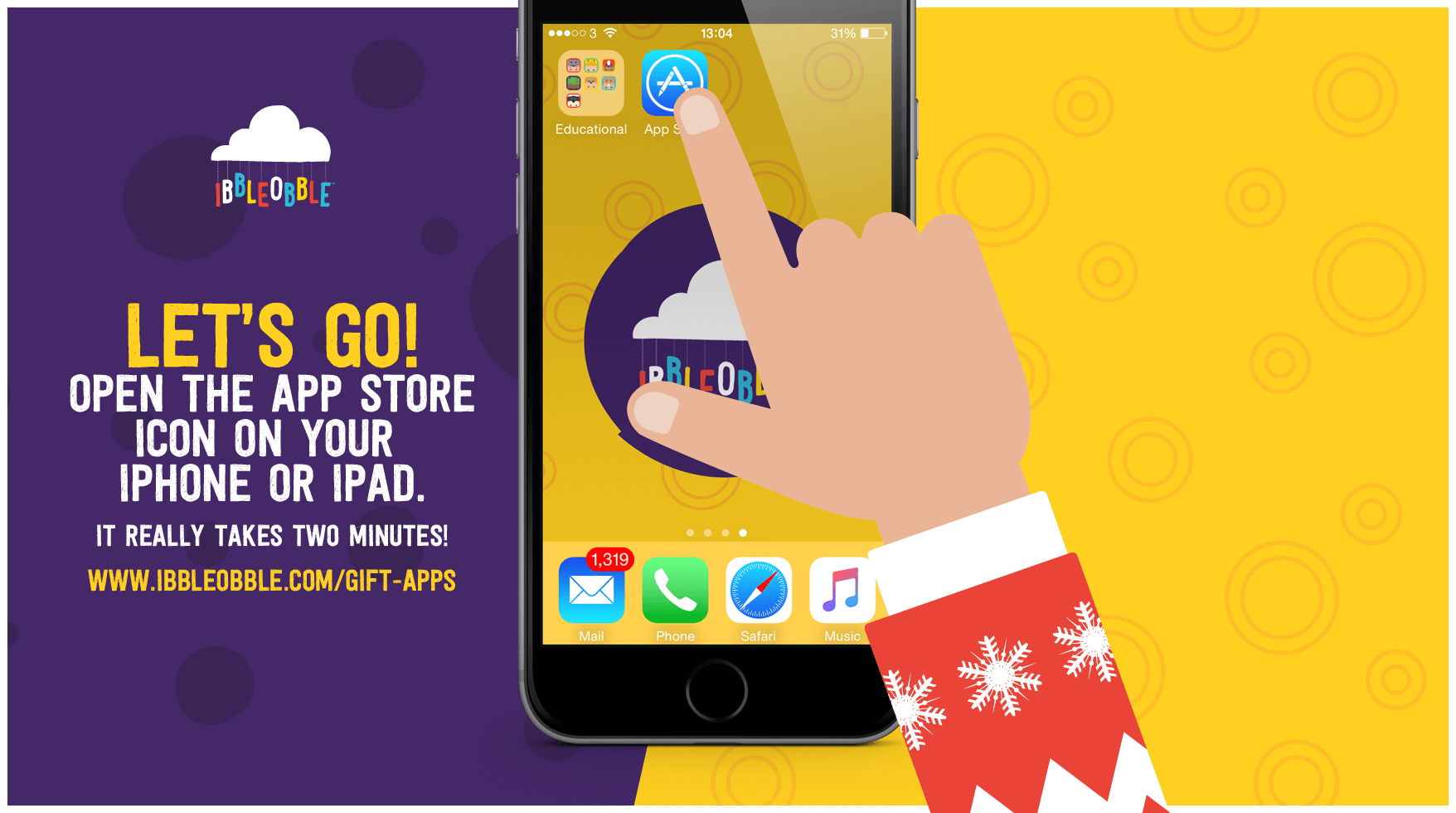
Step two – Go search
Locate and select an Ibbleobble App in the App Store. As a hint, we find the App bundles are very good value for money.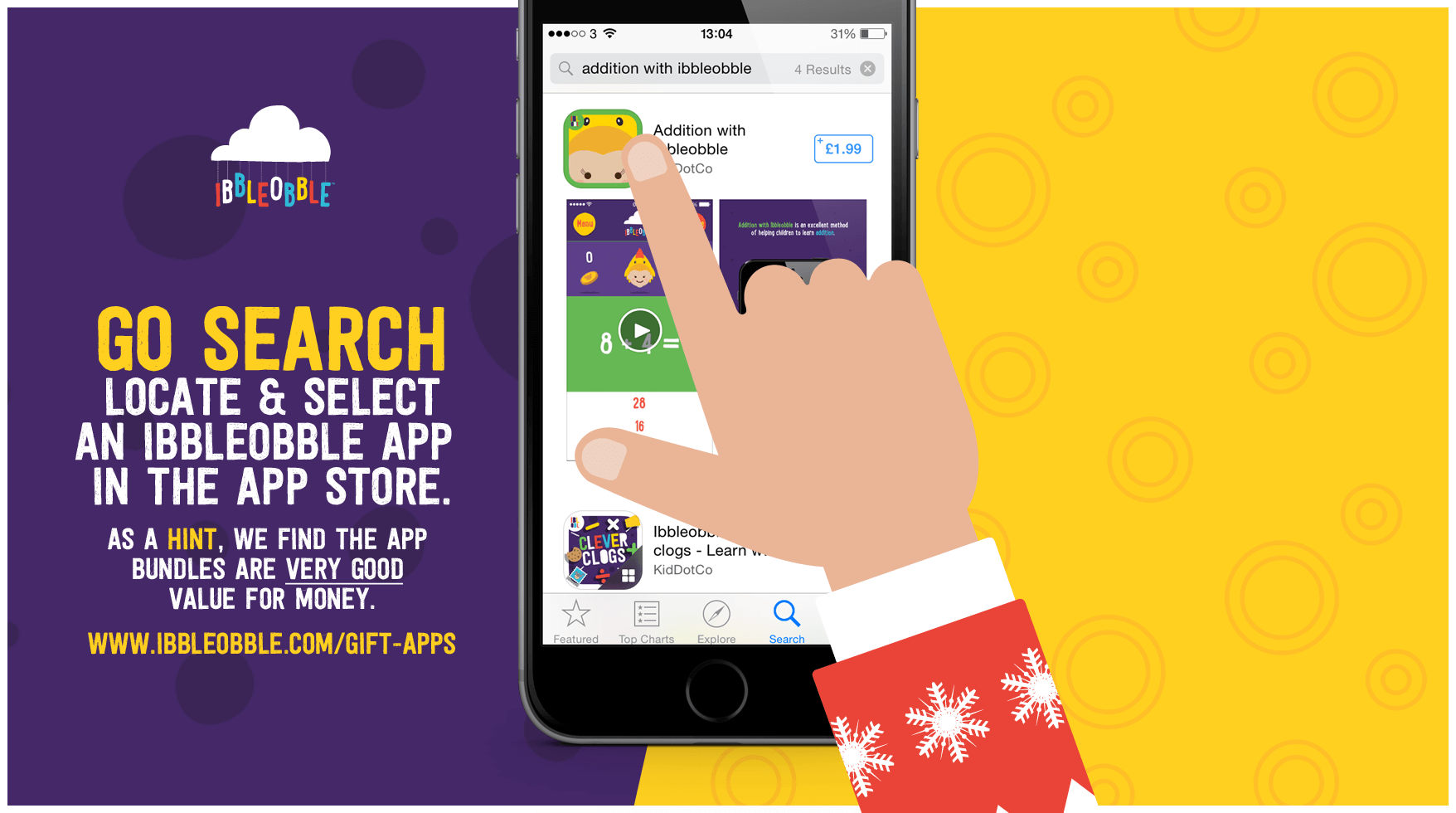
Step three – Gift it!
Select the ‘Share’ icon at the top right of the screen. This is where the fun starts.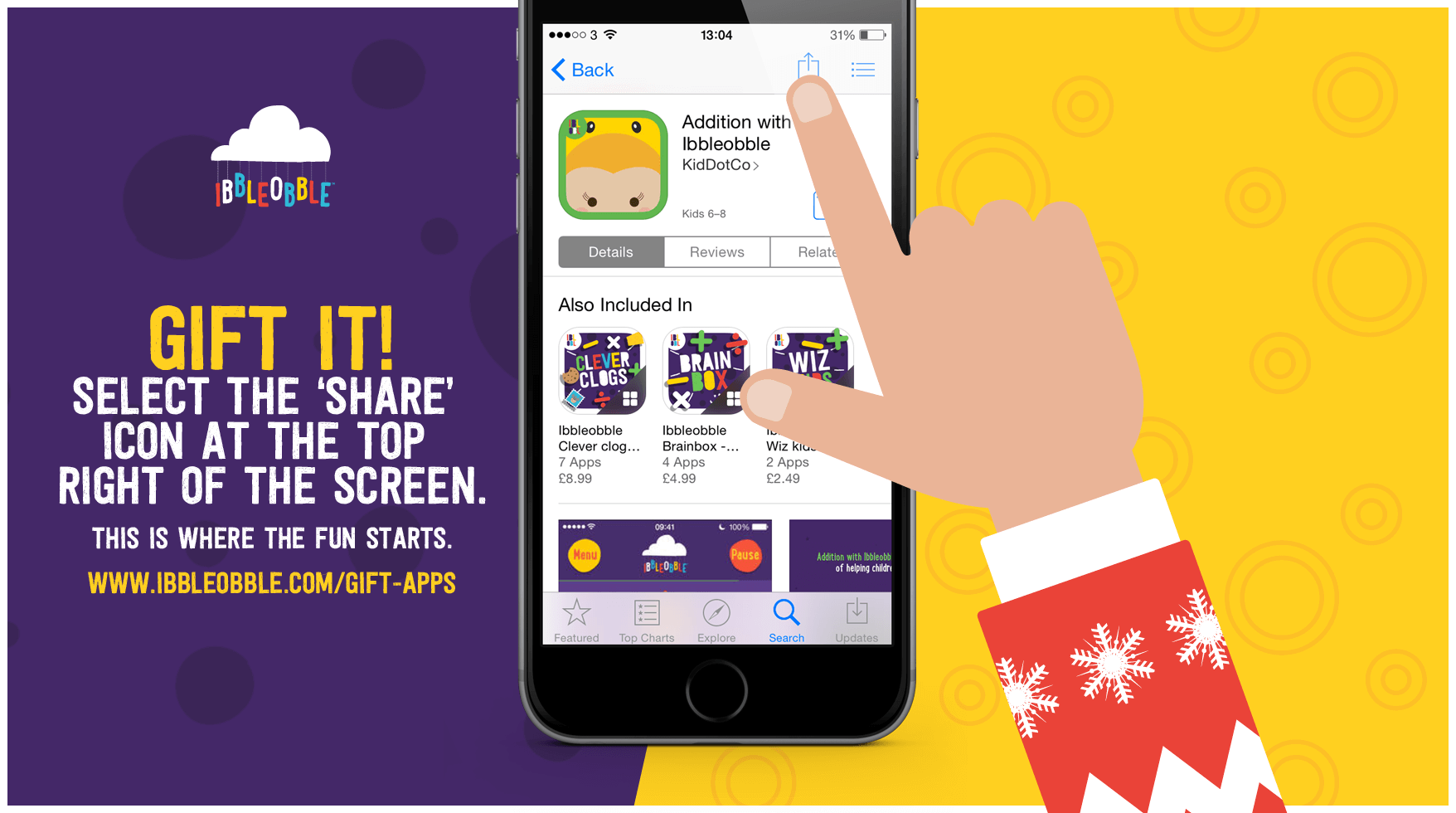
Step four – Like magic
Select the ‘gift’ icon. Don’t forget the big shiny bow!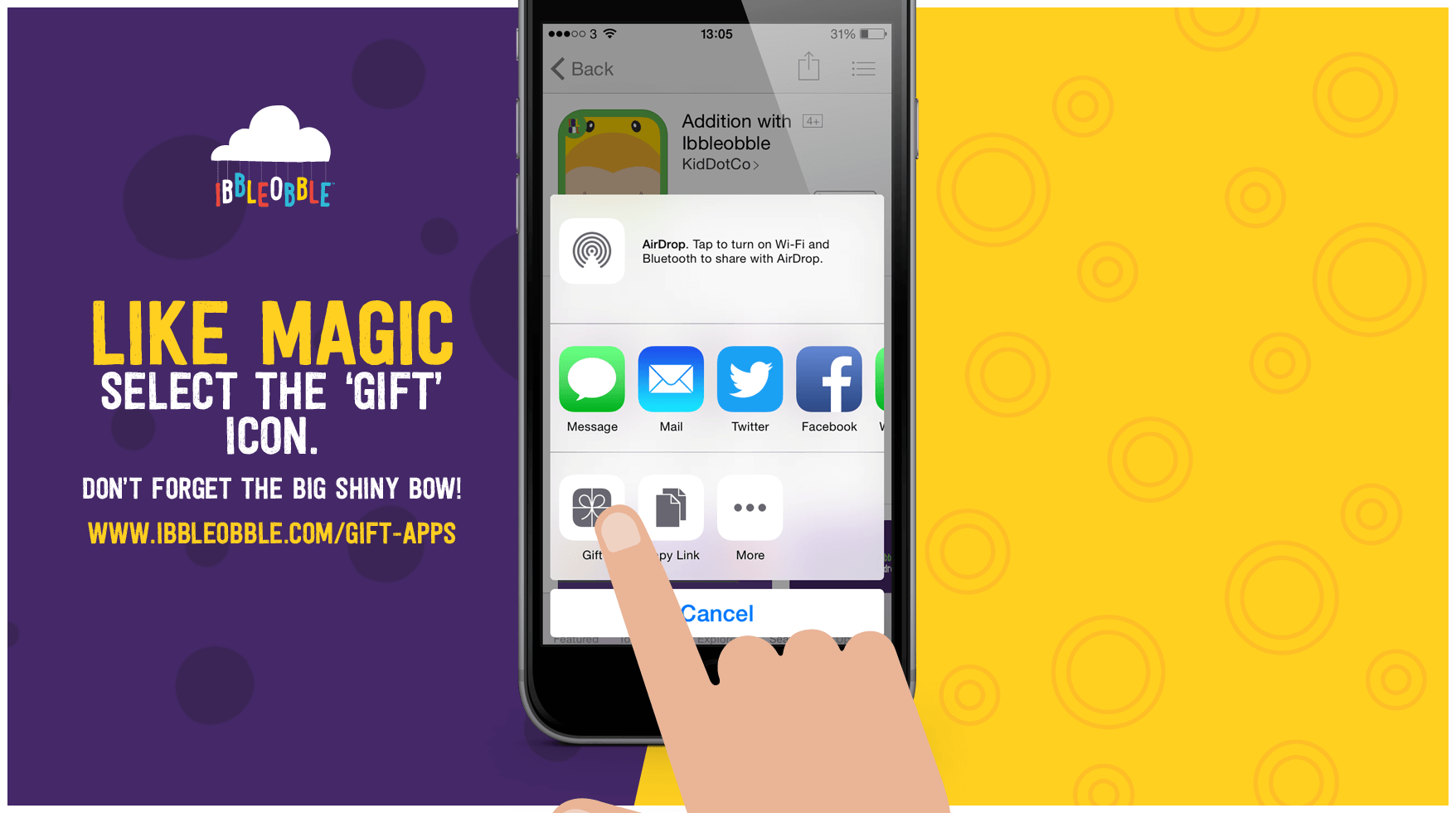
Step five – Choose recipient
Fill out the details of the recipient. Remember it can only be redeemed from the App Store is was bought.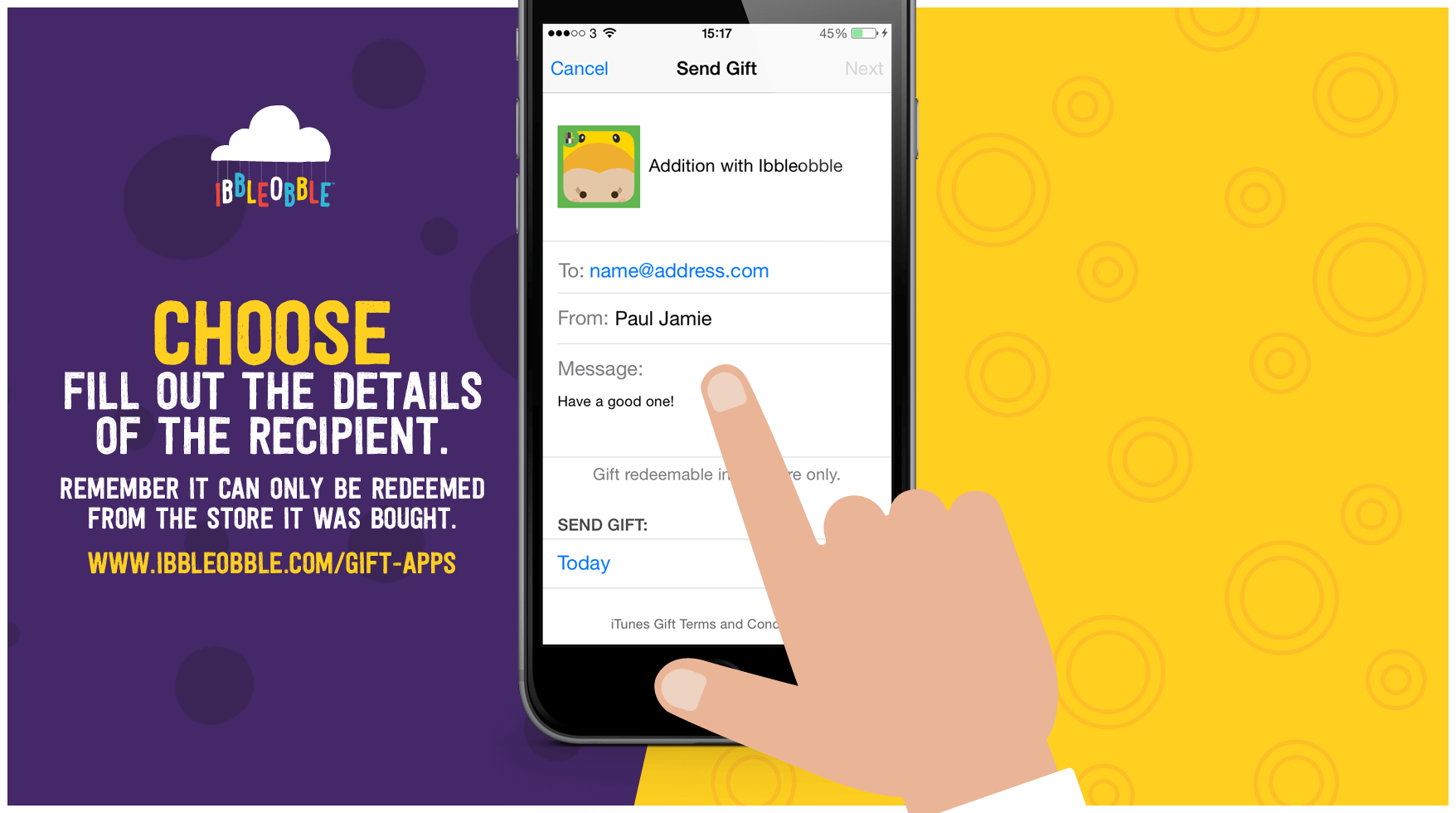
Step six – So close
You can choose from a range of cute themes.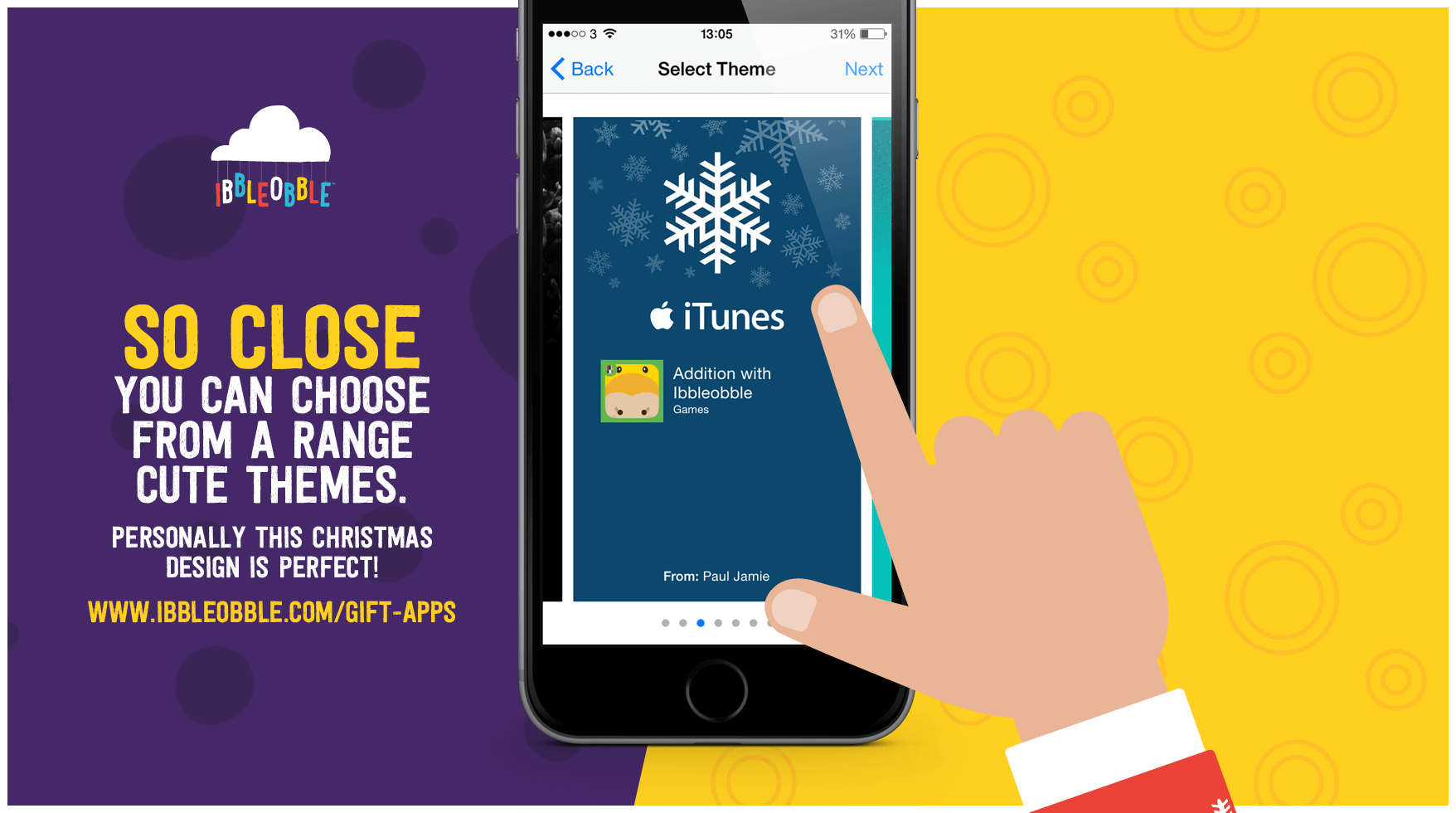
Step seven – Yay!
Simply confirm your purchase. Be sure this little gift can make a huge difference for any child.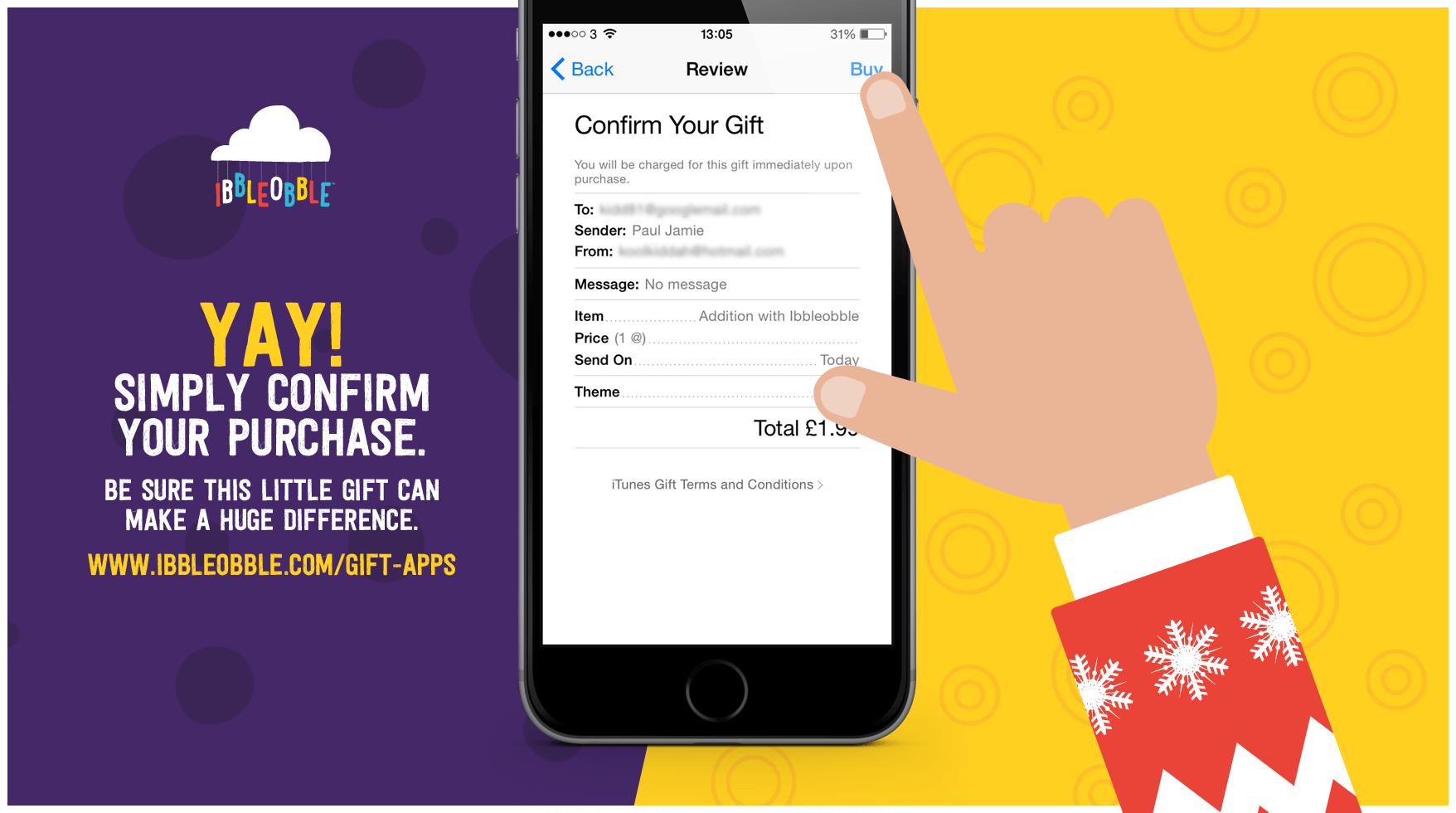 We hope this has helped you understand how simple gifting Apps is. Whether you are a Stocking ‘filler’ or a Stocking ‘filler’ we hope you choose to gift with Ibbleobble. We wish you Happy holidays! 😀
More here…www.ibbleobble.com/gift-apps
www.ibbleobble.com/apps
We hope this has helped you understand how simple gifting Apps is. Whether you are a Stocking ‘filler’ or a Stocking ‘filler’ we hope you choose to gift with Ibbleobble. We wish you Happy holidays! 😀
More here…www.ibbleobble.com/gift-apps
www.ibbleobble.com/apps
Categorised in: Ibbleobble KidDotCo
